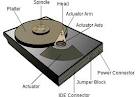 Hi friends,want to change the drive letters?
Hi friends,want to change the drive letters?Here is a trick for you to do so.
Follow my steps to do this trick.
Click start-control panel-Administrative Tools-Computer Management-Disk Management.
Now create right click on the partition whose name you want to modify delete,change drive letters and paths.
That's it.
You have done your work.






0 comments
Post a Comment