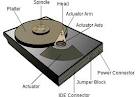Guys,This method will allow you to know tht your system is 64 bit or not.
Guys,This method will allow you to know tht your system is 64 bit or not.If you are using AMD processors like Athlon then you can use 32-bit and 64-bit of Windows7. Intel has also released a series of processors with 64 bit architectures .
Check your processor for 32bit or 64bit support .
Method 1: Check 64 bit Windows 7 support with CPUZ:
There is a small freeware application called CPUZ that can check almost every aspect related with hardware information of a PC .
Check Wether your system is 64 bit capable or not
Now refer above image and check whether the 64bit is supported by your processor. If there is 64MT then your Intel processor support 64 bit Windows 7. If yours is an AMD processor then it should be AMD64. This test almost confirms your processor compatibility with 64 bit Windows .
Check 64 bit Windows 7 support for processor on Windows Vista or Windows 7 32 bit installation .
Check Wether your system is 64 bit capable or not.
Right click anywhere on your Windows desktop and open properties . Now calculate Windows Experience Index aka WEI. From under the lowest sub score, select to view and print detailed system information .
Total hardware information about your PC will be then displayed as shown above. Here on 64 bit support details it will be shown yes if your processor supports the architecture.